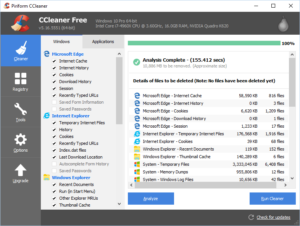▪ ดาวน์โหลดได้ที่ https://www.sophos.com/en-us/lp/sophos-home.aspx
Recommended
แนะนำ 6 โปรแกรมดี โปรแกรมฟรี ที่ควรติดตั้งไว้ในเครื่องคอมพิวเตอร์
1. Sophos Home for PC
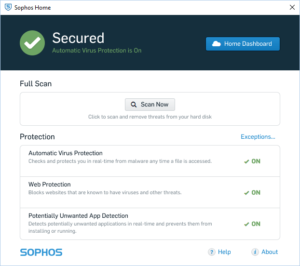
เพิ่มความปลอดภัยจากไวรัส และปลอดภัยจากการท่องเว็บ
สิ่งที่ดีที่สุดหลังจากติดตั้ง Windows ไม่ว่าจะเป็นเวอร์ชันไหนก็ตามโปรแกรมที่ควรจะติดตั้งทันทีก็คือโปรแกรมป้องกันไวรัสครับ แม้ว่าตัว Windows รุ่นใหม่ ๆ อย่างเช่น 8 และ 10 จะมาพร้อมกับโปรแกรมป้องกันไวรัสในตัวแล้วก็ตาม แต่ผู้เขียนคิดว่าฟังก์ชันการทำงานที่มาพร้อม Windows นั้นก็ยังมีไม่มากพอสำหรับการใช้งานครับ (ตรงนี้ก็ขึ้นอยู่กับลักษณะการใช้งานของผู้ใช้แต่ละคนด้วย) อย่างผู้เขียนเองจำเป็นต้องเข้าเว็บไซต์ต่างๆ เพื่อหาโปรแกรมหรือซอฟต์แวร์ต่างๆ มาเขียนลงคอลัมน์ใน QuickPC ดังนั้นการตระเวนไปตามเว็บไซต์ต่างๆ โดยอาศัยเพียงแค่ Windows Defender ก็อาจจะพลาดท่าเสียทีได้ ก็เลยจำเป็นต้องติดตั้งโปรแกรมที่มีความสามารถในการตรวจจับไวรัส และมีการป้องกันในการเข้าเว็บไซต์ต่างๆ ด้วยในตัว ซึ่งโปรแกรมป้องกันไวรัสในลักษณะนี้ก็มีหลายโปรแกรมครับ แต่ตอนนี้ผู้เขียนเองหลงรัก Sophos Home for PC มากเป็นพิเศษ คือนอกจากจะฟรีแล้ว โปรแกรมนี้ยังมีส่วนควบคุมการทำงานผ่านทางเว็บบราวเซอร์ได้อีกด้วย ในกรณีที่เรามีคอมพิวเตอร์หลายเครื่อง เราก็สามารถติดตามการทำงานของ Sophos ที่อยู่ในเครื่องอื่นๆ ได้จากส่วนที่เรียกว่า Home Dashboard ครับ
2. Malwarebyte Anti-Ransomware (Beta)
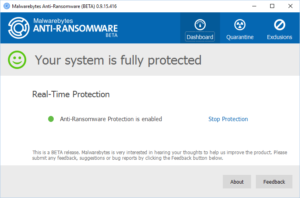
▪ ดาวน์โหลด Malwarebyte Anti-Ransomware (Beta) ได้ที่ https://forums.malwarebytes.org/topic/177751-introducing-malwarebytes-anti-ransomware-beta/
▪ ดาวน์โหลด BDAntiRansomware ได้ที่ http://download.bitdefender.com/am/cw/BDAntiRansomwareSetup.exe
ป้องกันซอฟต์แวร์เรียกค่าไถ่
Malwarebyte Anti-Ransomware (Beta) นี่เป็นโปรแกรมป้องกัน Ransomware ที่น่าสนใจมากในเวลานี้ครับแม้ว่าจะยังไม่ออกเวอร์ชันจริงออกมาก็ตาม และไม่แน่ในเหมือนกันว่าออกเวอร์ชันจริงแล้วยังคงเป็นเวอร์ชันฟรีให้เราใช้ต่อไปหรือไม่ แต่ถ้าใครไม่อยากรอลุ้นว่าเมื่อไหร่จะออกเวอร์ชันจริง ก็สามารถเลือกใช้อีกโปรแกรมหนึ่งก็ได้ครับ นั่นก็คือ Bitdefender AntiRansomware (BDAntiRansomware) ซึ่งเป็นฟรีแวร์เช่นกัน และก็ออกเวอร์ชัน 1.0 มาแล้วไม่ได้เป็นแค่ Beta เหมือน Malwarebyte ส่วนคุณผู้อ่านจะเลือกติดตั้งตัวใด เราก็คิดว่าดีทั้งนั้นครับเพราะว่ากันไว้ดีกว่าแก้
3. Bitdefender Adware Removal Tools for PC

▪ ดาวน์โหลดได้ที่ http://www.bitdefender.com/solutions/adware-removal-tool-for-pc.html
กำจัดทูลบาร์ที่มาพร้อมโฆษณาแฝง
นี่เป็นอีกหนึ่งผลิตภัณฑ์ที่น่าสนใจจาก Bitdefender ครับ โปรแกรมนี้จะช่วยในการกำจัดพวก Adware ต่างๆ ที่ซ่อนมากับโปรแกรมที่เราติดตั้งไปตามปกติ หรือเกิดจากการเยี่ยมชมเว็บไซต์ต่างๆ แล้วเราไปตอบ OK บนหน้าจอที่ไม่ทันได้อ่าน ซึ่งบางครั้งเราก็ไม่ได้ตั้งใจหรอก แต่ว่ากำลังทำงานอยู่เพลินๆ แล้วขึ้น OK กับ Cancel มาให้เรากด เราก็กด OK ซิครับ ซึ่งผู้เขียนเองก็เป็นบ่อย แม้ว่าจะพยายามระวังตัวแล้วก็ตาม โปรแกรมพวกนี้บางครั้งก็ไม่ได้เป็นอันตรายอะไร แต่ว่ามันสร้างความรำคาญเสียมากกว่า แต่ก็มีบางโปรแกรมเหมือนกันที่ไม่ปลอดภัย และนอกจากนี้แล้วก็ยังมีโปรแกรมประเภท Hijack Browser คือพวกที่ชอบเปลี่ยนเว็บไซต์หลักและเครื่องมือในการค้นหาของเว็บบราวเซอร์ที่เราใช้งานอยู่ โปรแกรม Bitdefender Adware Removal Tools for PC นี้ก็จะเข้ามาช่วยแก้ไขปัญหาเหล่านี้ครับ
ถอดถอนโปรแกรมได้อย่างล้ำลึก
Geek Uninstaller เป็นหนึ่งในโปรแกรมที่ใช้สำหรับถอดถอนโปรแกรมที่ไม่ต้องการออกจาก Windows ที่ดีที่สุดโปรแกรมหนึ่งครับ ที่ว่าดีนั้นไม่ใช่เพราะเป็นฟรีแวร์ แต่ว่าเป็นเพราะประสิทธิภาพในการจัดการกับโปรแกรมที่เราไม่ต้องการได้อย่างหมดจด โดยที่ตัว Geek Uninstaller เองก็มีขนาดที่เล็กกะทัดรัด ไม่ได้มีฟังก์ชันการทำงานอื่น ๆ มาวุ่นวายด้วย การใช้งานก็เรียบง่ายตรงไปตรงมา ในกรณีที่ใครเจอโปรแกรมแปลกๆ ที่มักจะแถมมากับโปรแกรมที่เราดาวน์โหลดมาใช้งาน แต่ว่า Uninstall ออกไม่ได้ด้วยวิธีการปกติ ก็สามารถใช้ Geek Uninstaller นี้จัดการได้สบายๆ ครับ ส่วนใครที่ต้องการความสามารถพิเศษที่สามารถตรวจจับการติดตั้งโปรแกรมต่างๆ ลงในเครื่องของเราได้อย่างละเอียดก็สามารถซื้อรุ่น Pro มาใช้งานได้ครับ แต่สำหรับผู้ใช้ทั่วไปผู้เขียนคิดว่าเวอร์ชันที่เป็นฟรีแวร์ก็ใช้งานได้เพียงพอแล้วครับ นอกจาก Geek Uninstaller แล้ว ก็ยังมีโปรแกรมอื่นๆ ที่ทำหน้าที่นี้ได้ดีเช่นกัน อาทิ Revo Uninstaller, IObit Uninstaller เป็นต้น
ทำความสะอาดวินโดวส์และแอปพลิเคชัน
CCleaner ยังคงเป็นหนึ่งในโปรแกรมยูทิลิตียอดนิยมที่หลายๆ คนใช้งานกัน เนื่องจากความสามารถในการกำจัดไฟล์ขยะของ CCleaner นั้นทำงานได้เป็นอย่างดี โปรแกรมมีการอัปเดตบ่อยมากเพื่อให้รองรับและทันกับการปรับปรุงเวอร์ชันต่างๆ ของซอฟต์แวร์ด้วย โปรแกรม CCleaner เองอาจจะไม่ได้มีความสามารถในการป้องกันอันตรายใดๆ จากมัลแวร์ทั้งหลาย แต่ ความสามารถในการลบไฟล์ขยะต่างๆ ของแอปพลิเคชัน และการทำความสะอาดข้อมูลการใช้งานต่างๆ ของเว็บบราวเซอร์ที่เราใช้งานกันอยู่เป็นประจำก็สามารถช่วยลบข้อมูลส่วนตัวของเราที่อาจจะถูกนำไปใช้โดยไม่รู้ตัวได้ โดยเฉพาะถ้าพีซีของเรามีคนอื่นมาใช้งานร่วมด้วย แม้จะไม่บ่อยก็ตาม ใน CCleaner ก็มีอีกคุณสมบัติหนึ่งที่ใช้งานได้ดีนั่นก็คือความสามารถในการปิดเปิด Plugin และ Extension ของเว็บบราวเซอร์ (อยู่ในหัวข้อ Tools/Browser Plugins) ช่วยปิดเปิดการทำงานได้ตามต้องการและง่ายดาย รองรับ IE, Firefox, Google Chrome และ Opera ส่วนใครที่มีฮาร์ดดิสก์หรือ SSD แล้วต้องการจะปล่อยขาย ก่อนขายก็แนะนำให้ใช้คุณสมบัติ Drive Wiper เพื่อลบข้อมูลต่างๆ ในไดร์ฟของเราออกไปก่อน เพื่อป้องกันการกู้คืนข้อมูลเพราะเราเองอาจจะลืมไปว่าเคยเก็บข้อมูลสำคัญไว้ในไดร์ฟเหล่านั้นด้วย เพราะการฟอร์แมตเพียงอย่างเดียวอาจจะไม่เพียงพอครับ
สำคัญต้องสำรอง
อีกหนึ่งโปรแกรมที่ผู้เขียนคิดว่าสำคัญ แต่บอกได้เลยว่าผู้ใช้งานคอมพิวเตอร์ส่วนใหญ่ไม่ค่อยใส่ใจมากนักก็คือเรื่องของการสำรองข้อมูล ยิ่งทุกวันนี้เรามีความเสี่ยงต่อการสูญเสียข้อมูลจากพวก Ransomware การแบ็คอัพหรือการสำรองข้อมูลเป็นเรื่องที่ไม่ควรมองข้ามเป็นอย่างยิ่ง ถึงแม้ว่าเราจะมีโปรแกรมป้องกันแล้วก็ตาม เพราะมีความเป็นไปได้ที่เราอาจจะไปเจอกับพวก Ransomware ที่ไม่สามารถตรวจสอบได้ หรืออาจจะรอดจากการตรวจจับมาได้เนื่องจากเหตุผลอื่นๆ ดังนั้นทางที่ดีเราจึงต้องหัดสำรองข้อมูลที่สำคัญๆ ไว้ให้เป็นนิสัย หนึ่งในโปรแกรมแบ็คอัพข้อมูลที่ใช้งานง่ายก็คือ AOMEI Backpper Standard และยังมีความสามารถในการแบ็คอัพที่หลากหลายมาก ตั้งแต่แบ็คอัพระบบแบ็คอัพเฉพาะไฟล์ แบ็คอัพเป็นพาร์ทิชัน รวมไปถึงการแบ็คอัพทั้งไดร์ฟก็สามารถทำได้ ส่วนการแบ็คอัพข้อมูลที่ดีเราก็ควรจะมีแหล่งที่เก็บอย่างน้อยๆ สองชุด ชุดแรกอาจจะเก็บไว้ในฮาร์ดดิสก์ภายในเครื่องเพื่อความสะดวกในการเรียกใช้ ส่วนอีกชุดก็อาจจะเก็บไว้ในฮาร์ดดิสก์แบบพกพา พอแบ็คอัพแล้วก็ถอดสายออกเก็บไดร์ฟไว้ในที่ปลอดภัย เพราะ Ransomware บางตัว เมื่อติดในเครื่องแล้วมันสามารถแพร่กระจายไปได้ทุกไดร์ฟ รวมไปถึงไดร์ฟบนเครือข่ายด้วย
ที่มา: http://www.quickpconline.com/ (2016, by MR.DOWNLOAD)
Best Choice
Best Accounting Software in 2016 โปรแกรมบัญชีดีที่สุดแห่งปี 2016
1. QuickBooks Pro

Best Traditional Accounting Software ซอฟท์แวร์บัญชีอันดับหนึ่ง
QuickBooks has dominated small business accounting since launching in the early ’90s. QuickBooks Pro, its entry-level offering, offers all the basic accounting services small businesses need for $299 (as of this writing, the software was on sale for $229).
The software is easy to use, even for true accounting neophytes. Step-by-step setup and new-user video tutorials help users gain confidence from the start, and a recently streamlined dashboard lets users easily keep an eye on crucial tasks.
Experts say standout features include billing, invoicing, and integration with third-party applications. Needless to say, the software plays nicely with other Intuit products such as TurboTax.
However, some say customer support is lacking, while others are frustrated that limited inventory management features require many users to upgrade to more expensive software.
2. Xero
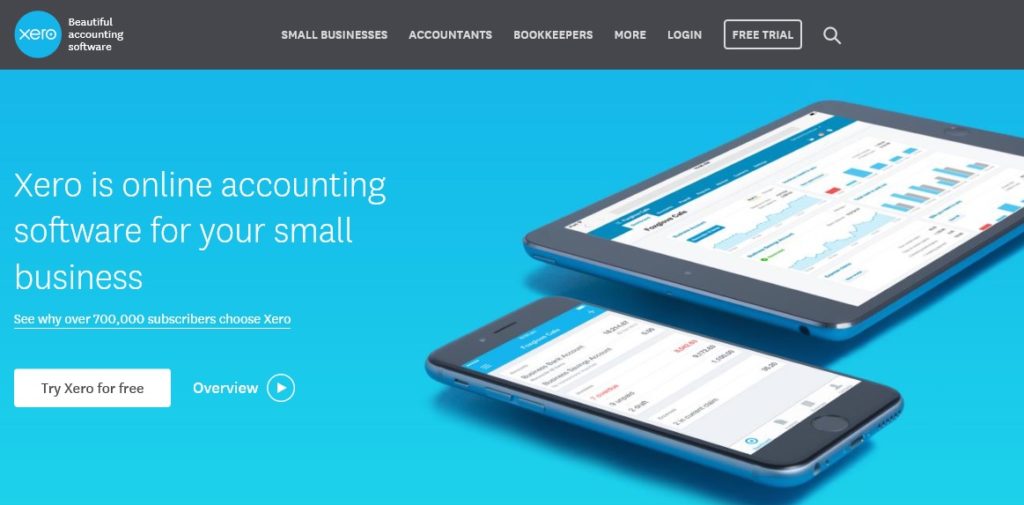
Best Cloud-Based Accounting Software สุดยอดซอฟท์แวร์บัญชีบนระบบคลาวด์
Xero has a loyal following, and it has many of QuickBooks Online’s main strengths. Xero has an elegant, easy-to-use interface, and it integrates with your bank and a wide range of third-party apps that tackle everything from time tracking to payroll. Mobile apps are also a strong point, making it easy to crunch numbers on the go.
Reviewers sing the praises of Xero’s customer service, which seems to be a weak point for QuickBooks Online. Xero has also made it easy to import QuickBooks files for customers who are making the switch.
Xero mostly matches QuickBooks Online’s features, though experts say it falls behind on quotes and inventory support. Experts say Xero is best suited for service-based small businesses, and some complain it’s too reliant on third-party apps for features such as project tracking and inventory management.
Xero’s basic plan, Starter, runs $9 a month and includes limited billing, invoicing, and bank integration. The mid-level Standard plan is $30. It removes caps on billing and invoicing while adding payroll for five employees. For $70 a month, the Premium plan throws in payroll for 10 employees and increased tax functionality.
3. Wave
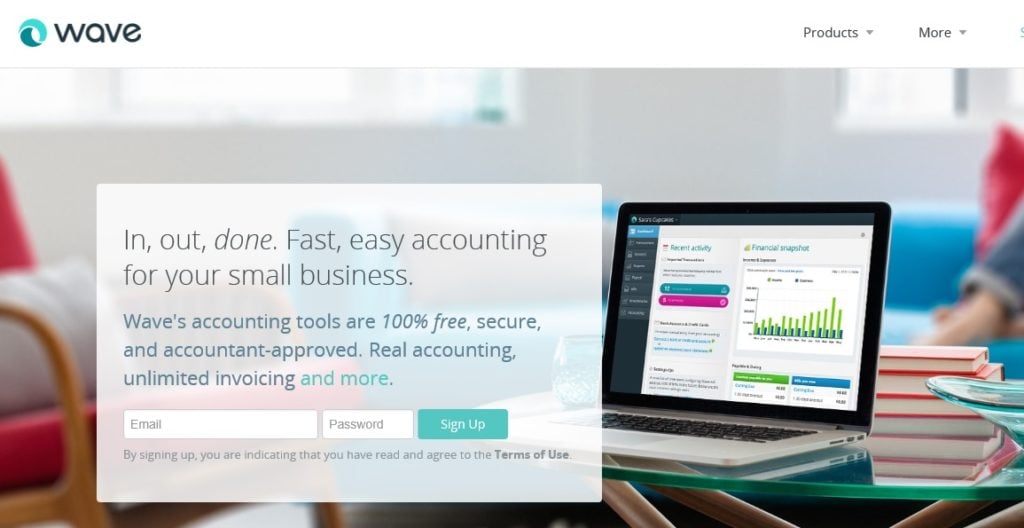
Best Free Accounting Software ที่หนึ่งซอฟท์แวร์บัญชีของฟรี
As long as your business is truly small — we’re talking under 10 employees — cloud-based Wave could be a viable accounting solution. Features include invoicing, expense tracking, receipt scanning, and integration with bank accounts and online platforms such as PayPal.
Advertising keeps Wave free, but payroll and payment tools are premium services that do require a fee to use. Experts say the interface is intuitive and easy to use, even for beginners, and several reviewers say Wave is better than some of the cheaper paid cloud accounting options.
Unsurprisingly, there are some hiccups: Some users have reported glitches with bank information not syncing reliably, while others say customer service can be very slow to respond to problems. (Wave does offer premium customer service starting at $9 a month.)
ที่มา: http://www.thesimpledollar.com/ (2016, by Saundra Latham)
Editors' Choice
The Best Antivirus Protection of 2016 โปรแกรมป้องกันไวรัสดีที่สุดแห่งปี 2016
Four Editors' Choices:
1. Webroot SecureAnywhere AntiVirus (2016)
เล็กจิ๋วทรงพลัง

2. Bitdefender Antivirus Plus 2016
ตัวเลือกแรกจากการทดสอบ

3. McAfee AntiVirus Plus (2016)
ยืดหยุ่นประสิทธิภาพสูง

4. Kaspersky Anti-Virus (2016)
คงความยอดเยี่ยมอย่างต่อเนื่อง

What's Best?
We’ve tested 42 antivirus utilities to help you pick the best protection for your PC.
Which antivirus should you choose? You have a wealth of options. Kaspersky Anti-Virus (2016) and Bitdefender Antivirus Plus 2016 invariably rate at the top in independent lab tests. A single subscription for McAfee AntiVirus Plus (2016) lets you install protection on all of your Windows, Android, Mac OS, and iOS devices. And its unusual behavior-based detection technology means Webroot SecureAnywhere Antivirus (2016) is the tiniest antivirus around. We’ve named these four Editors’ Choice for commercial antivirus, but they’re not the only products worth consideration. Read the reviews of our top-rated products, and then make your own decision.
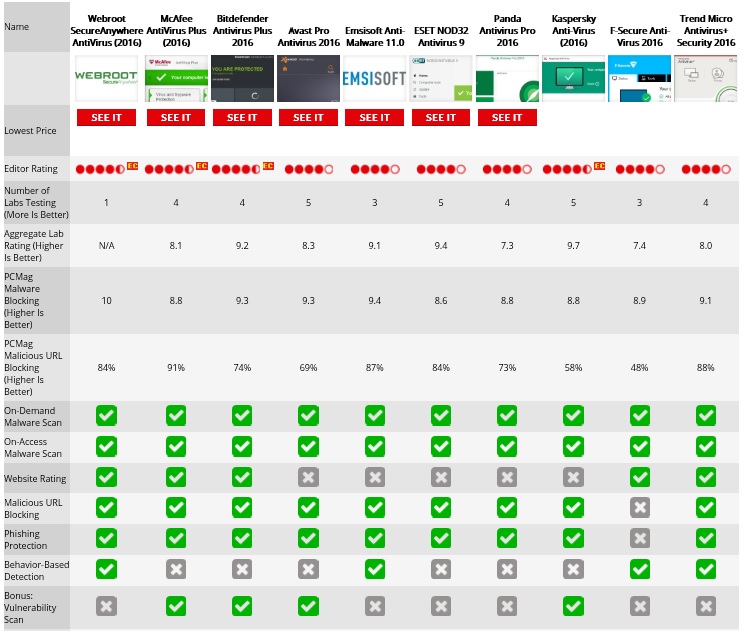
1. Webroot SecureAnywhere AntiVirus (2016)
Webroot SecureAnywhere AntiVirus remains the smallest, fastest antivirus around, and it aced our hands-on malware-blocking test.
2. Bitdefender Antivirus Plus 2016
Editors’ Choice winner Bitdefender Antivirus Plus earns top scores in lab tests and our own tests, and also packs in a wealth of useful bonus features.
3. McAfee AntiVirus Plus (2016)
McAfee AntiVirus Plus is very capable, and it includes a raft of bonus features. But what pushes it into stardom is the fact that a single subscription lets you install protection on every Windows, Mac OS, Android, and iOS device that you own.
4. Kaspersky Anti-Virus (2016)
Kaspersky Anti-Virus (2016) looks a little different from last year’s model, but it still delivers excellent protection, as proven by its excellent scores in independent lab tests and our own hands-on tests.
ที่มา: http://www.pcmag.com/ (2016, by Neil J. Rubenking)